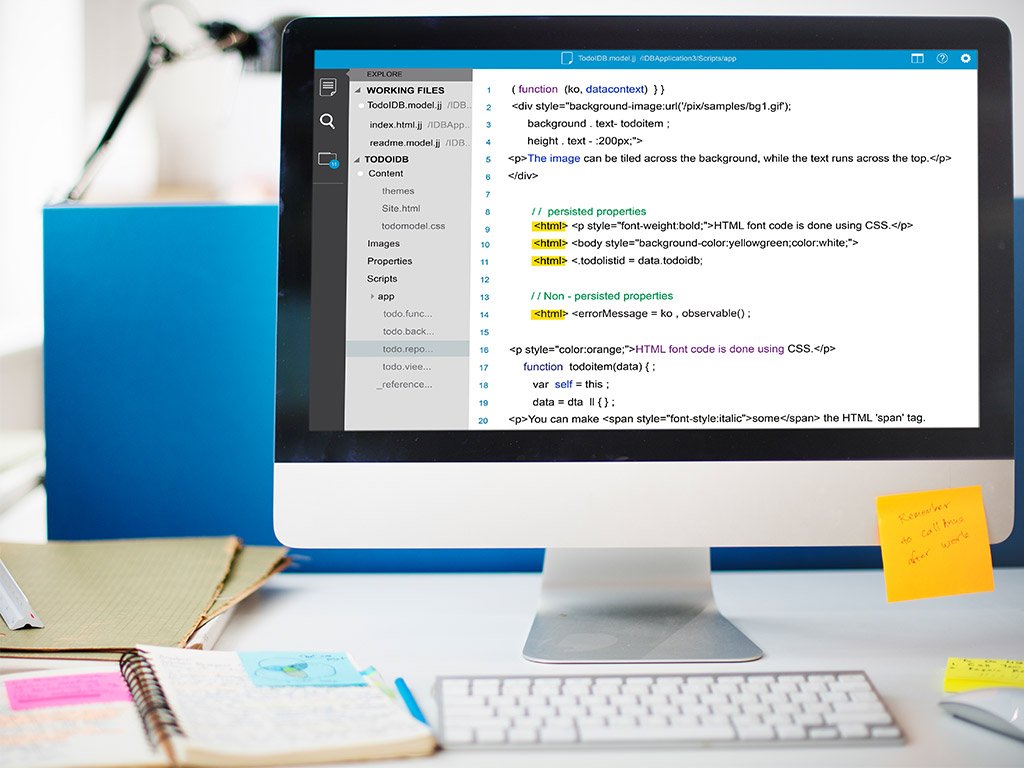
1) What is Ninite?
Have you ever wished there was an easier way to install all of your favorite programs at once, without having to individually download and install each one? Well, actually there is! Ninite is a website that lets you select all of the programs you want to install and then installs them all for you, automatically. Let’s take a closer look at how it works.
How Ninite Works
When you visit the website, you’ll see a list of all of the available programs that can be installed via Ninite. There are programs for just about everything, including system tools, browsers, productivity software, security software, and more. Simply select the checkboxes next to all of the programs you want to install and then click “Get Installer.”
A single EXE file will then be downloaded; this is the Ninite Installer. Run the Installer and sit back while Ninite does its thing! The installation process is fully automated; Ninite will download each program you selected, install it with its default settings, and launch each program once it has been installed successfully. And that’s it! In just a few minutes (depending on how many programs you selected), you’ll have all of your favorite programs up and running without having to lift a finger.
If you’re tired of individually downloading and installing all of your favorite programs one by one, then definitely check out Ninite.com. With just a few clicks, Ninite will take care of everything for you automatically. And best of all, it’s completely free to use! So why not give it a try today?
