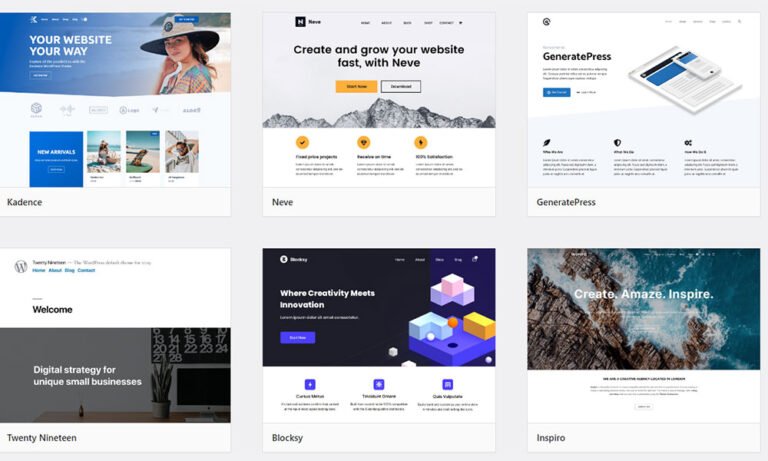When building a WordPress website, one of the crucial decisions you’ll make is selecting the right theme. The theme determines your website’s design, layout, and overall appearance. With countless WordPress themes available, it can be overwhelming to choose the perfect one for your needs. In this article, we will discuss the factors to consider when choosing a WordPress theme.
Table of Contents
- Introduction to WordPress Themes
- Design and Layout
- Responsiveness and Mobile-Friendliness
- Customization Options
- Compatibility with Plugins
- Speed and Performance
- SEO Friendliness
- Support and Documentation
- Reputation and Reviews
- Conclusion
- FAQs
1. Introduction to WordPress Themes
WordPress themes are pre-designed templates that determine the visual presentation of your website. They provide a framework for organizing your content and creating a consistent look across your site. Here are some factors to consider when choosing a WordPress theme:
2. Design and Layout
The design and layout of a theme play a significant role in attracting visitors and conveying your brand’s identity. Look for a theme with a clean and professional design that aligns with your website’s purpose. Consider the color schemes, typography, and overall aesthetics to ensure it matches your desired style.
3. Responsiveness and Mobile-Friendliness
With the increasing use of mobile devices, it’s crucial to choose a responsive theme that adapts to different screen sizes. A mobile-friendly theme ensures that your website looks and functions well on smartphones and tablets, providing a seamless user experience across devices.
4. Customization Options
Flexibility in customizing your theme is essential to make your website unique. Look for themes that offer extensive customization options, such as customizable headers, page layouts, widget areas, and color schemes. This allows you to personalize the theme to suit your brand and specific requirements.
5. Compatibility with Plugins
Plugins extend the functionality of your website, so it’s important to choose a theme that is compatible with popular plugins. Ensure that the theme supports the essential plugins you plan to use, such as SEO, contact forms, e-commerce, and social media integration.
6. Speed and Performance
Website speed is crucial for user experience and search engine optimization. Choose a theme that is optimized for performance and loads quickly. Bloated or poorly coded themes can slow down your website and affect its overall performance.
7. SEO Friendliness
A theme that follows SEO best practices can contribute to your website’s visibility in search engine results. Look for themes that are optimized for SEO, with features like clean code, proper heading structure, fast loading times, and schema markup. SEO-friendly themes give your website a solid foundation for better search engine rankings.
8. Support and Documentation
Good support and documentation are vital when using a WordPress theme. Check if the theme developer provides reliable customer support and regular updates. Look for themes with thorough documentation, including setup instructions, troubleshooting guides, and frequently asked questions.
9. Reputation and Reviews
Before choosing a theme, research the reputation and reviews of the theme developer. Look for themes from reputable sources, such as trusted theme marketplaces or renowned developers. Read user reviews and ratings to get insights into the theme’s quality, performance, and customer satisfaction.
10. Conclusion
Choosing the right WordPress theme is essential for creating a visually appealing and functional website. Consider factors such as design, responsiveness, customization options, compatibility with plugins, speed, SEO friendliness, support, and reputation when making your decision. Take your time to explore different themes and choose the one that best suits your needs and aligns with your website goals.
FAQs
- Q: Can I change my WordPress theme later? A: Yes, you can change your WordPress theme at any time. However, switching themes may affect your website’s appearance and functionality. Ensure you backup your website and test the new theme thoroughly before making it live.
- Q: Are free themes as good as premium themes? A: Both free and premium themes have their advantages. Free themes can be a good starting point but may have limited features and support. Premium themes often offer more advanced features, customization options, and dedicated support.
- Q: How do I install a WordPress theme? A: To install a theme, log in to your WordPress dashboard, go to “Appearance” > “Themes,” click “Add New,” and either upload the theme file or search and install from the WordPress theme repository.
- Q: Can I customize my theme’s design after installation? A: Yes, most WordPress themes allow you to customize their design. You can modify colors, fonts, layouts, and other visual elements using the theme’s customization options or additional plugins like page builders.
- Q: Can I use a child theme with my WordPress theme? A: Yes, using a child theme is a recommended practice for making modifications to your theme without affecting its core files. It allows you to preserve your customizations even when the parent theme is updated.