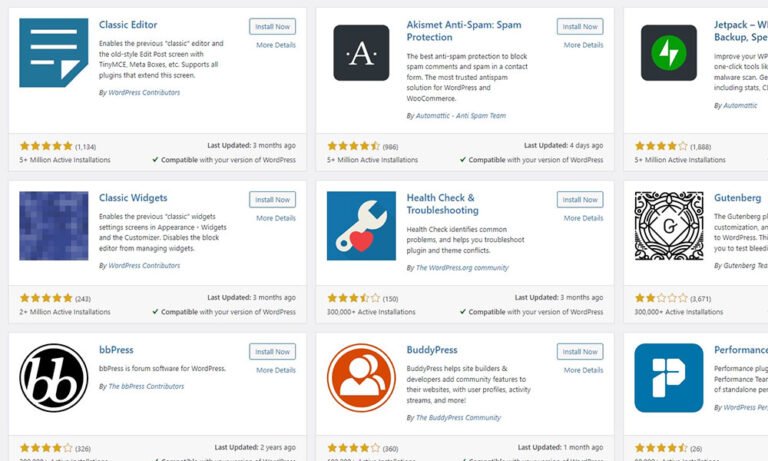WordPress is a powerful content management system (CMS) that allows you to customize and extend the functionality of your website through plugins. Plugins are add-ons that enhance your website’s features and performance. With thousands of plugins available, it can be overwhelming to choose the right ones for your website. In this article, we will introduce you to some essential WordPress plugins that are useful for almost every type of website.
Table of Contents
- Introduction to WordPress Plugins
- Yoast SEO
- Akismet
- Jetpack
- Contact Form 7
- WooCommerce
- UpdraftPlus
- Wordfence Security
- WP Super Cache
- Smush
- Conclusion
- FAQs
1. Introduction to WordPress Plugins
WordPress plugins are small software programs that add specific functionalities to your website. They can help you optimize your website for search engines, secure your site from threats, improve performance, and much more. Here are some must-have plugins that can benefit any WordPress website.
2. Yoast SEO
Yoast SEO is a comprehensive SEO plugin that helps you optimize your website for search engines. It provides features like XML sitemap generation, meta tag customization, content analysis, and readability checks. Yoast SEO guides you in optimizing your pages and posts for better visibility in search engine results.
3. Akismet
Akismet is an essential plugin to combat comment spam on your WordPress website. It automatically filters out spam comments and prevents them from cluttering your site. Akismet uses advanced algorithms to identify and block spam, keeping your comment section clean and free from malicious content.
4. Jetpack
Jetpack is a versatile plugin that offers a range of features to enhance your website’s functionality and security. It includes features like site stats, social media sharing, downtime monitoring, image optimization, and site backups. Jetpack simplifies website management by providing multiple useful tools in one plugin.
5. Contact Form 7
Contact Form 7 is a popular plugin for creating and managing contact forms on your website. It allows you to customize and manage multiple forms effortlessly. With Contact Form 7, you can easily create user-friendly contact forms and receive messages from your visitors without exposing your email address.
6. WooCommerce
If you plan to run an online store, WooCommerce is the go-to plugin for e-commerce functionality. It provides all the necessary features for selling products, including product listings, shopping carts, secure payment gateways, and inventory management. WooCommerce is highly customizable and supports various extensions to meet your specific needs.
7. UpdraftPlus
Regular backups are crucial for website security and disaster recovery. UpdraftPlus is a reliable backup plugin that simplifies the backup process. It allows you to schedule automatic backups, store backups in remote locations like cloud storage, and easily restore your website in case of any issues.
8. Wordfence Security
Website security is a top priority for every website owner. Wordfence Security is a powerful security plugin that protects your website from malware, hacking attempts, and other security threats. It includes features like firewall protection, malware scanning, login security, and real-time threat defense.
9. WP Super Cache
Website speed is essential for a positive user experience and SEO. WP Super Cache generates static HTML files of your dynamic WordPress site, reducing server load and improving page loading times. It helps optimize your website’s performance and handle high traffic without sacrificing speed.
10. Smush
Images are an integral part of any website, but they can also slow down your site if not optimized properly. Smush is an image optimization plugin that automatically compresses and optimizes your images without sacrificing quality. It helps reduce the file size of images, resulting in faster page loading times.
11. Conclusion
WordPress plugins offer endless possibilities to enhance your website’s functionality and performance. The plugins mentioned in this article are essential for almost every WordPress website, regardless of its purpose. Remember to choose plugins that align with your specific needs and regularly update them to ensure compatibility and security.
FAQs
- Q: Are these plugins free to use? A: Most of the mentioned plugins have free versions available with limited features. However, they also offer premium versions with advanced functionalities and dedicated support.
- Q: Can I use multiple plugins together? A: Yes, you can use multiple plugins simultaneously on your WordPress website. However, be mindful of using too many plugins, as they can impact your website’s performance and compatibility.
- Q: How do I install a WordPress plugin? A: To install a plugin, navigate to your WordPress dashboard, go to “Plugins,” click “Add New,” search for the desired plugin, and click “Install Now.” Once installed, activate the plugin to start using its features.
- Q: Can I uninstall a plugin without losing data? A: Yes, uninstalling a plugin usually doesn’t remove your data associated with it. However, it’s recommended to backup your website before uninstalling any plugins for added security.
- Q: How often should I update my plugins? A: It’s essential to keep your plugins updated to ensure compatibility and security. Check for updates regularly and update your plugins whenever new versions are available.